** Website Help **
How do I Make Changes to a Aricle?
1) under User Menu, select Edit Breaking News/Most Wanted/PSA/MCPD Artilces
2) Click "Pencil icon" next to article that you want to edit
3) Make changes in the article
4) SAVE when finished.
OR
1) click "Edit This Article" icon at bottom of article.
How do I add an article to "Welcome" page?
1) Under "User Menu" select "Create New Article".
2) Type in article info.
3) At bottom of editing window, under "Publishing" section, change "Featured" to "YES"
4) SAVE when finished.
How do I remove an article?
1) Edit the article
2) At bottom of editing window, under "Publishing" section, change "Status" to "Trashed" or "Unpublished" (this keeps article but it is no longer displayed on website)
3) SAVE
How do I Change "Breaking News"
2) Type in info.
3) SAVE when finished.
How do I Upload and Insert a Photo into an Article?
1) Edit a article
2) click your mouse in position where photo is to be inserted.
3) Click "Insert/Edit image" icon on editing bar
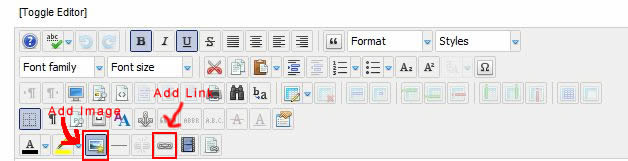
4) click "Upload" icon
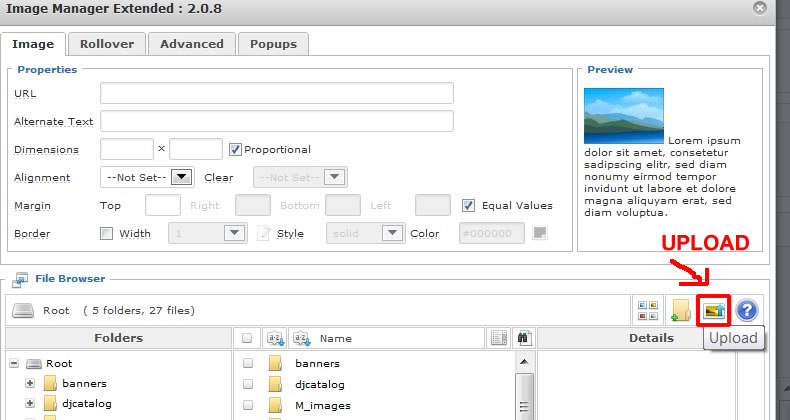
5) Click "Browse", find file on your computer -> Open -> Upload
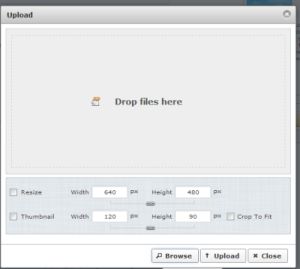
6) When file is finished uploading, you will be retturned to "Image Manager Extended" window
In middle section, click on file you just uploaded -> Insert
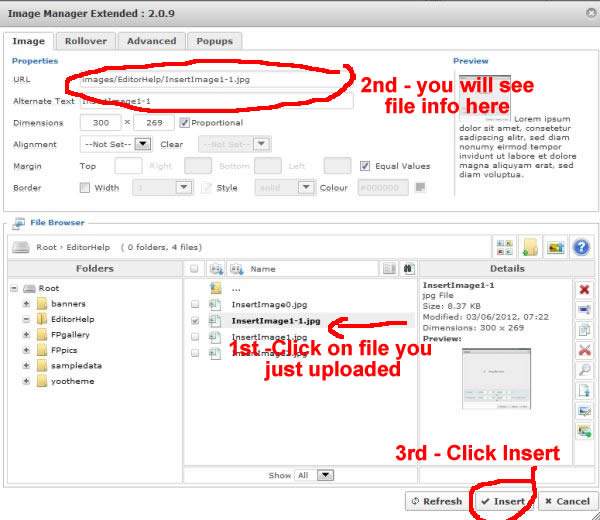
7) SAVE when finished edting.
